Team Vision
Remote work presents several challenges, including communication barriers, feelings of isolation, and difficulties in maintaining productivity and work-life balance. Effective team vision can mitigate these issues by fostering a sense of shared purpose, enhancing collaboration, and providing clear goals. A well-articulated team vision helps remote teams stay aligned, motivated, and connected, ultimately improving overall performance and job satisfaction.


Research
Define
Ideate
Design
Test
Role
UX/UI designer—I was the sole designer of the company, tasked with researching, designing, and solving problems for the entire app. This experience allowed me to tackle my anxiety while overcoming challenges.
Research and Impact
Duration
12 weeks
Tools
Figma, Adobe Photoshop, Adobe Illustrator, Google slides, Zoom, Slack, Trello.
Many startups and major companies are shifting to hybrid or fully remote work, bringing benefits but also challenges in monitoring productivity and task completion. A common issue is employees checking in but not dedicating enough screen time to finish tasks, citing lack of time, leading to decreased productivity and accountability.
Team Vision addresses these challenges with tools for real-time screen monitoring, tracking check-in/check-out times, task assignment, and task verification. It also enhances team communication through personal/group chats, video calls, and interactive whiteboards.
Team Vision's comprehensive features ensure employees dedicate necessary screen time to their tasks, boosting productivity and accountability. It helps team leaders manage remote teams effectively, making remote work organized and productive.


Related apps/existing apps
1. Toggl Track: Focuses on individual time tracking, lacks comprehensive team management features.
2. Hubstaff: Geared towards freelancers and small businesses, lacks robust communication tools for larger companies.
3. Time Doctor: Provides time tracking and productivity monitoring but lacks advanced communication features.
4. ActivTrak: Offers employee monitoring and analytics but lacks comprehensive team collaboration tools.
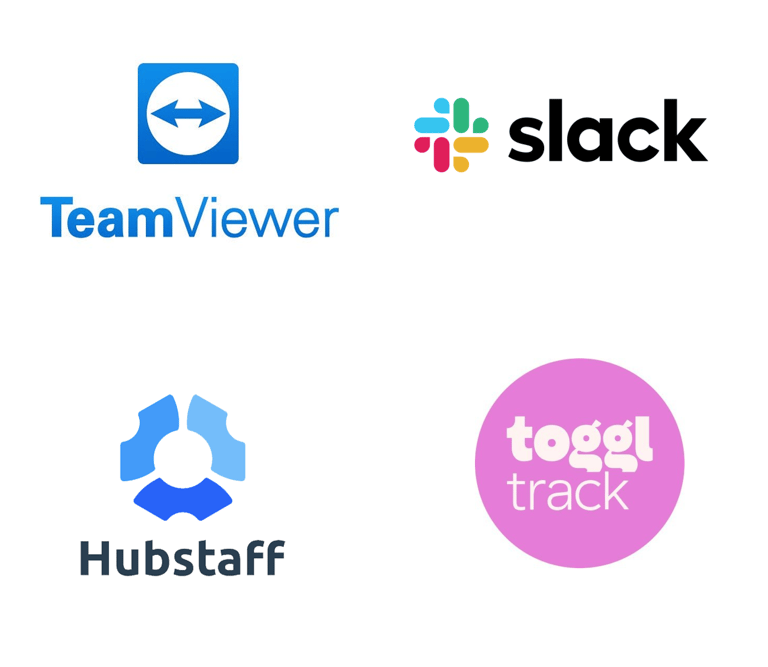
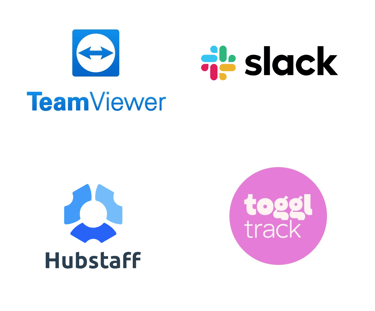
Market Research
Our survey also showed that the percentage of people in each income group who were fully remote decreased as earnings increased.
Of those earning under $50,000 per year, 42% were fully remote.
Of those earning between $125,000 and $200,000 per year, only 18% were fully remote.
Of those earning over $200,000 per year, just over 25% were fully remote.






Major companies allow the employees to work remotly. This poses major challange to the Managers in maintaining clear communication and trust without in-person interactions, which can lead to miscommunication and feelings of disconnection.
Problem statement
Solution
Team Vision enhances communication, productivity, and accountability in remote teams through real-time monitoring, task management tools, whiteboarding, and comprehensive communication features, making remote work organized and efficient.
The problem
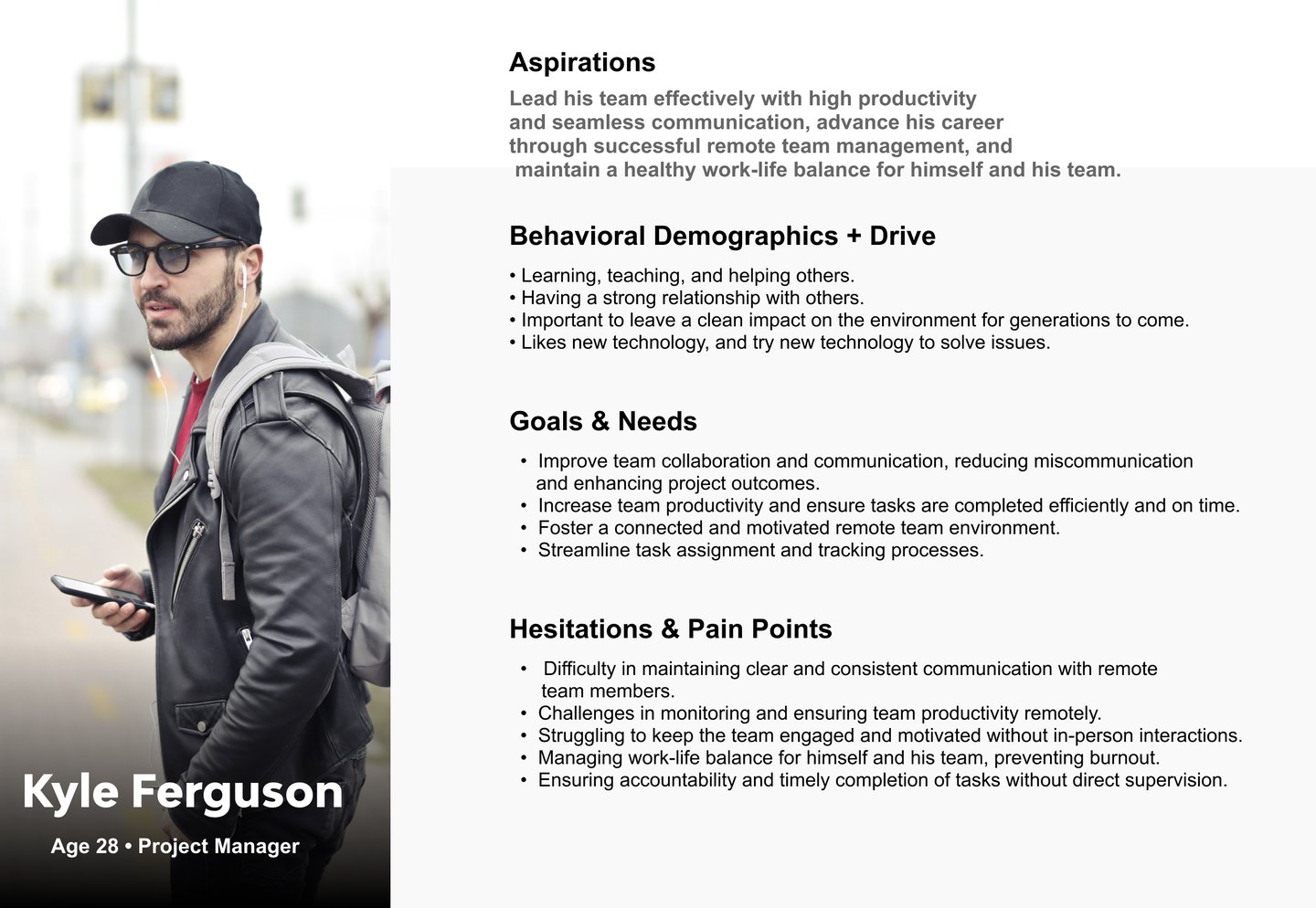

User Persona
Who will be the Users?
Project Managers: Responsible for overseeing remote teams and ensuring project milestones are met.
Team Leaders: Leading remote or hybrid teams, ensuring smooth collaboration and productivity.
Remote Employees: Working from various locations, needing tools for communication and task management.
HR Managers: Managing remote workforce policies and employee engagement.


Final designs
The dashboard gives flexibility to hover between multiple options that helps to stay updated with the teams, track the productivity of the employees, monitor screen of the users and keep track of the progress of the task assigned to the team.
Dashboard
Your Teams
Screen Monitor
To do List
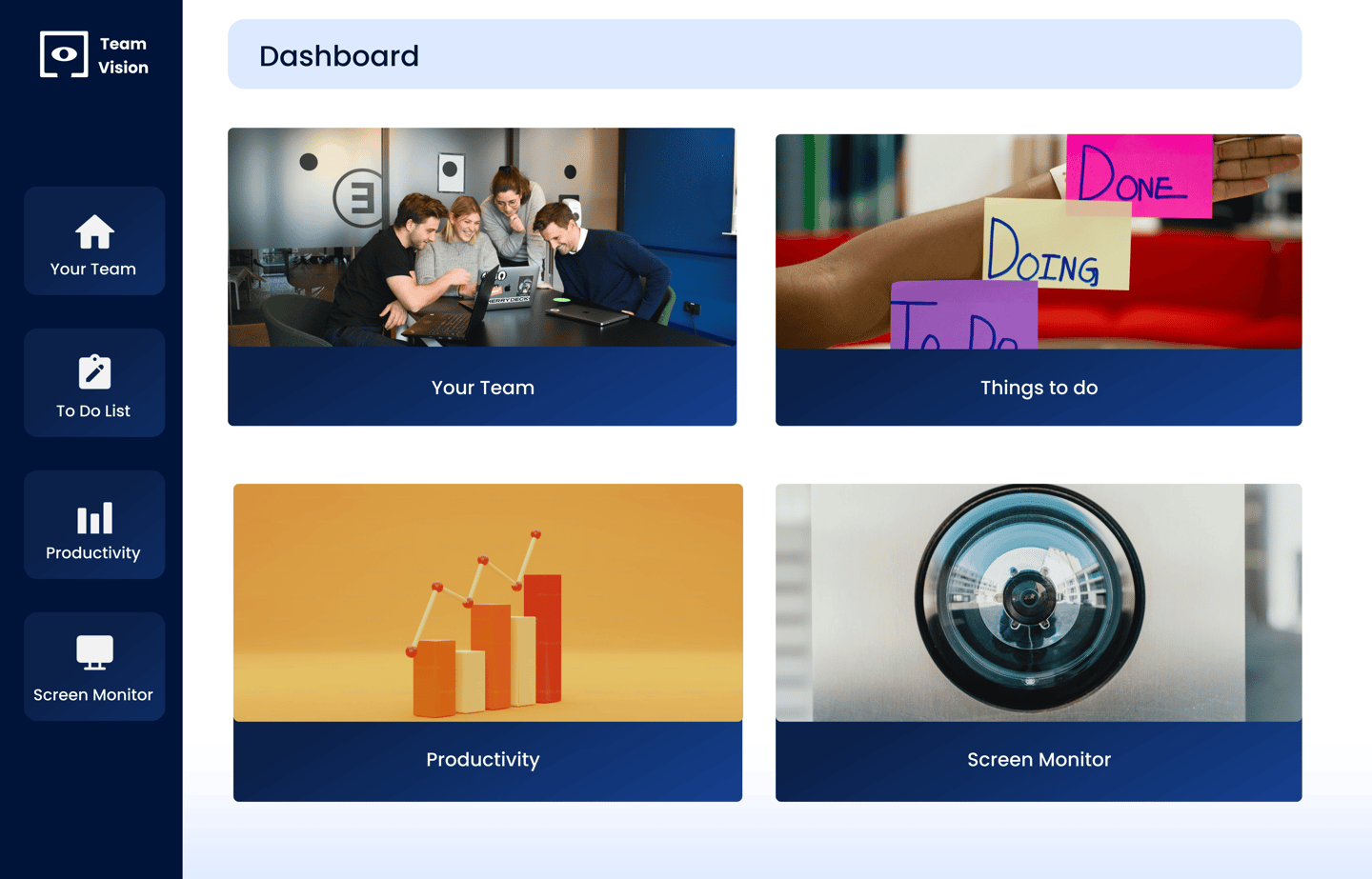
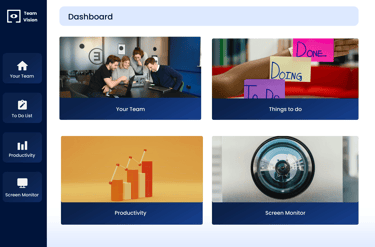
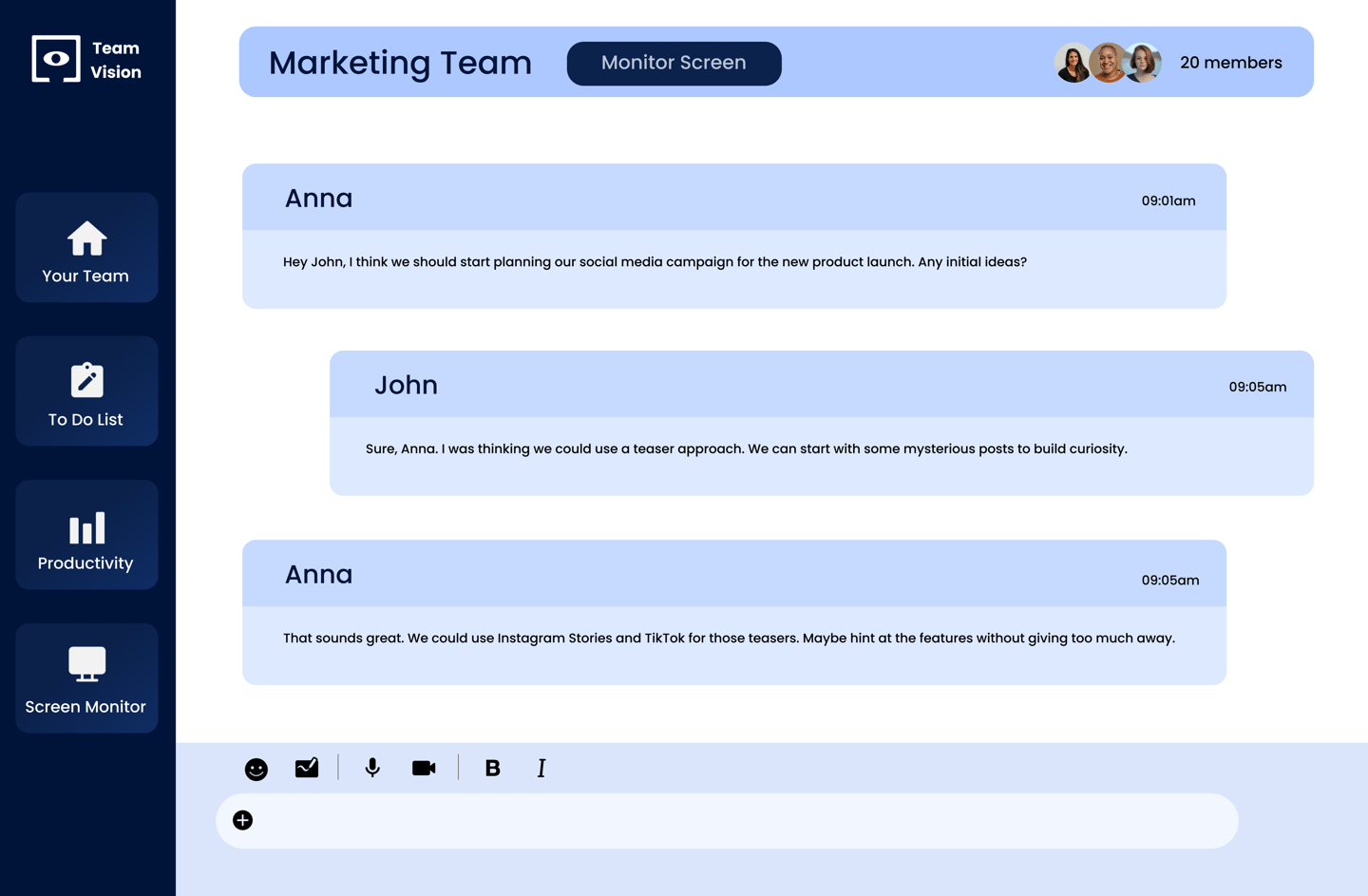
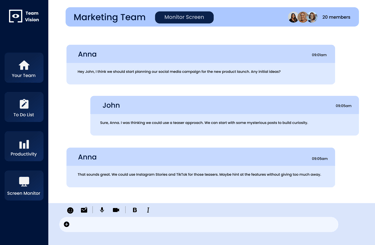
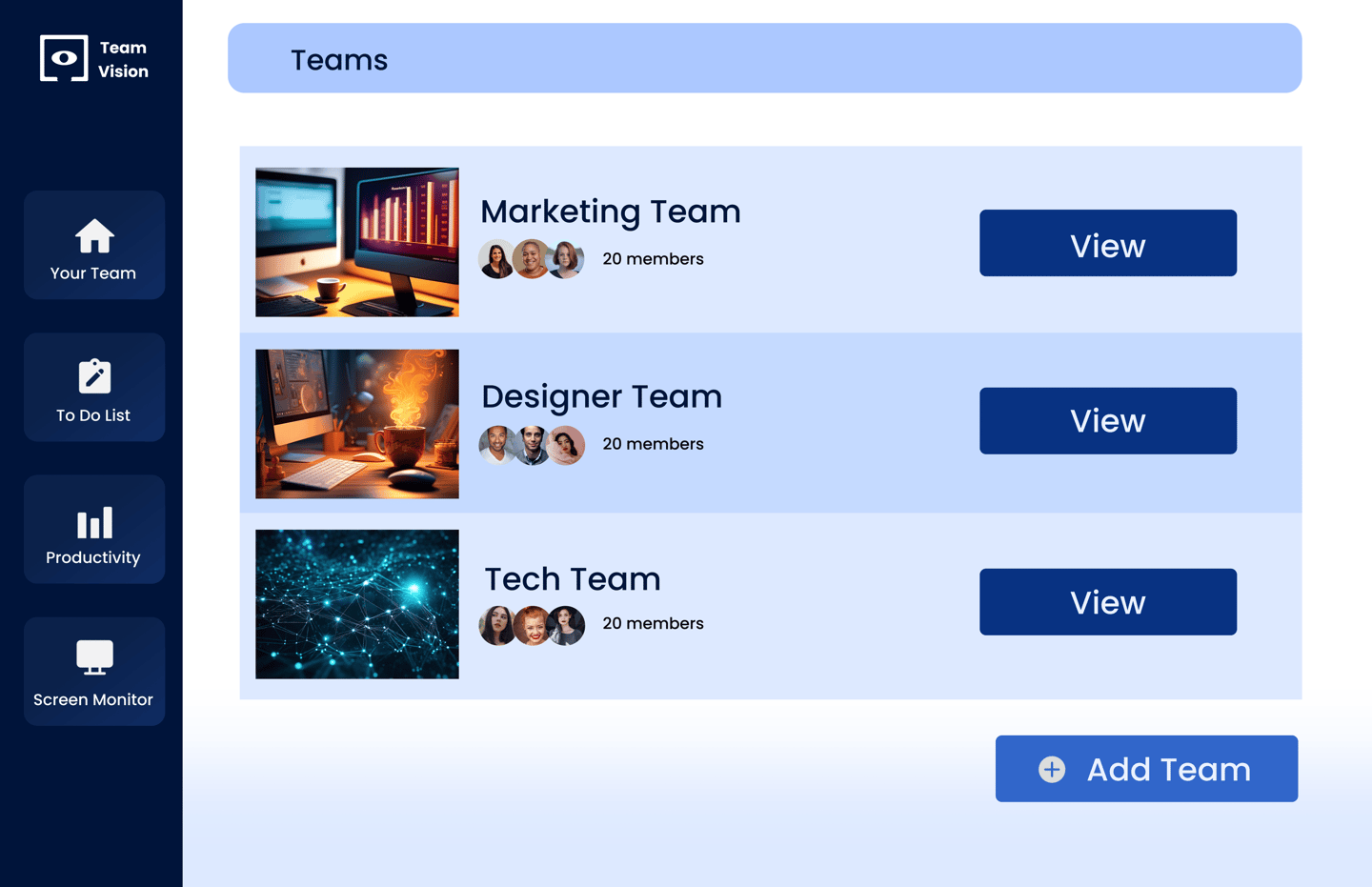
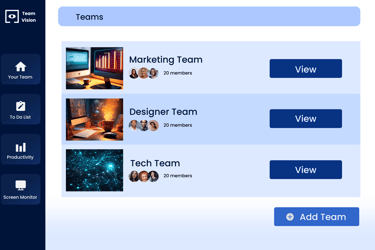
Your Teams
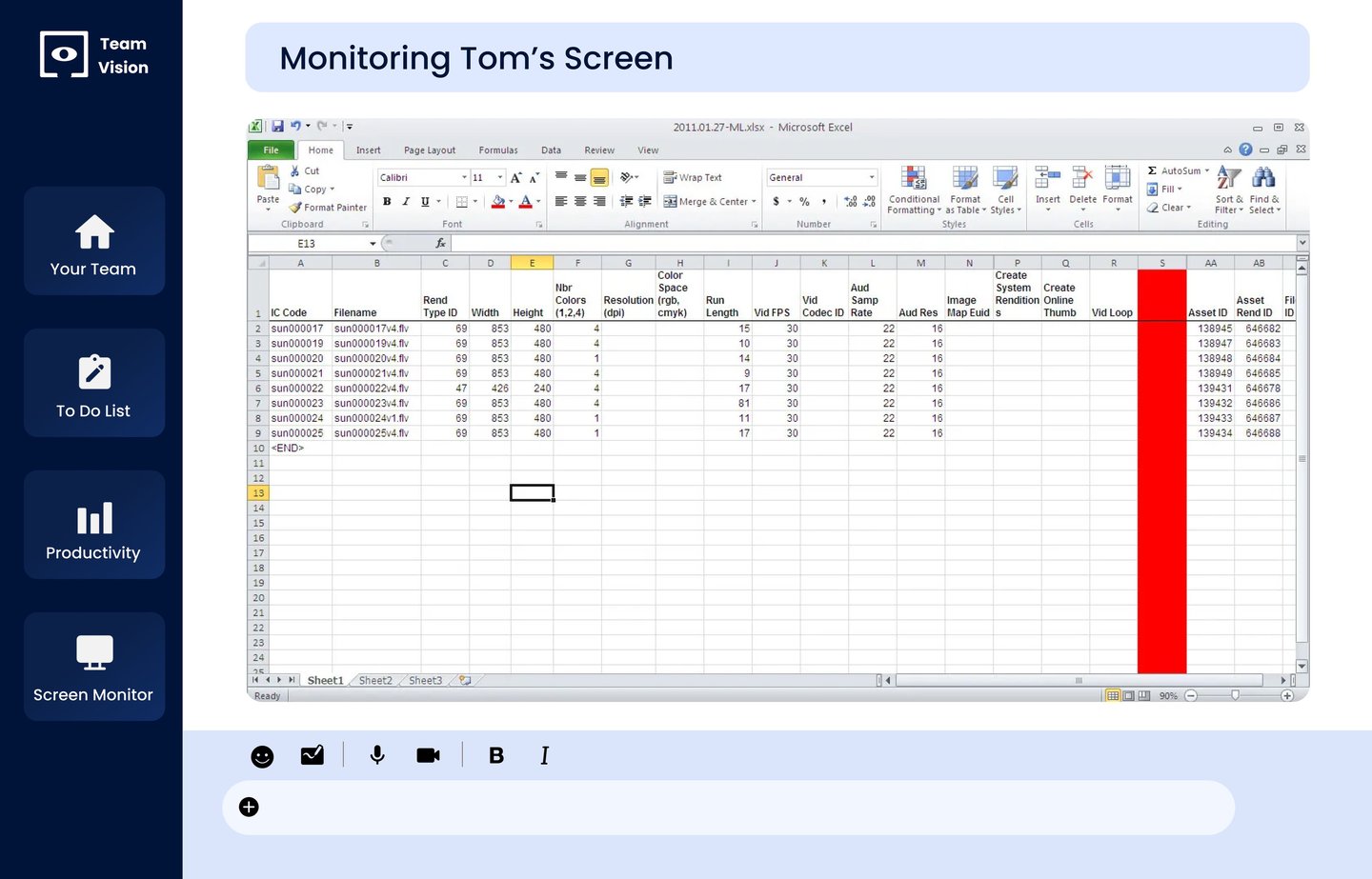
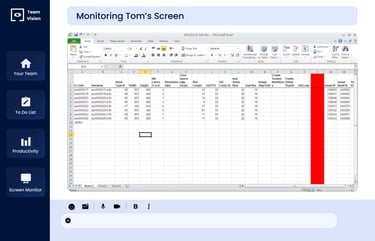
The teams option enables the user to view the different set of teams that exists within the company.
If the user clicks on a specific team, it leads them to this interface where the user can chat with the team members, use dashboard and other options like video call or voice recorded messages.
The screen monitor enables users to view employees' screens, ensuring they are actively working.
Things to Do" is a tool designed to help users efficiently manage their tasks. It allows users to add new tasks, move the task cards, monitor the progress of ongoing tasks, and track the completion of finished tasks.
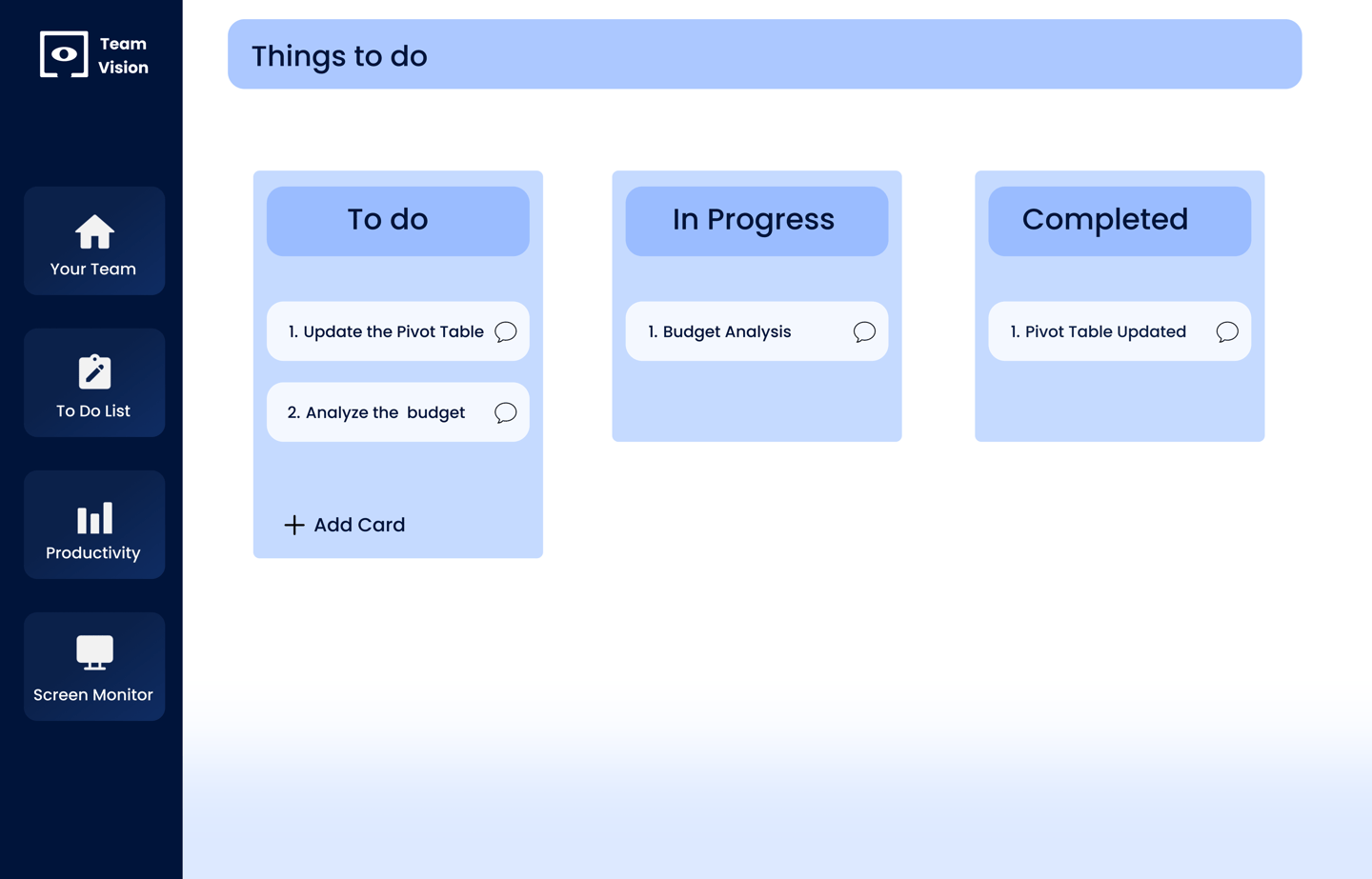
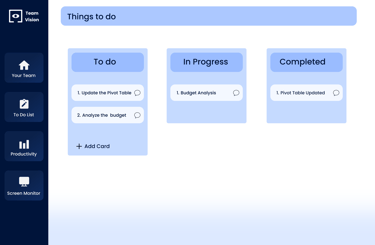
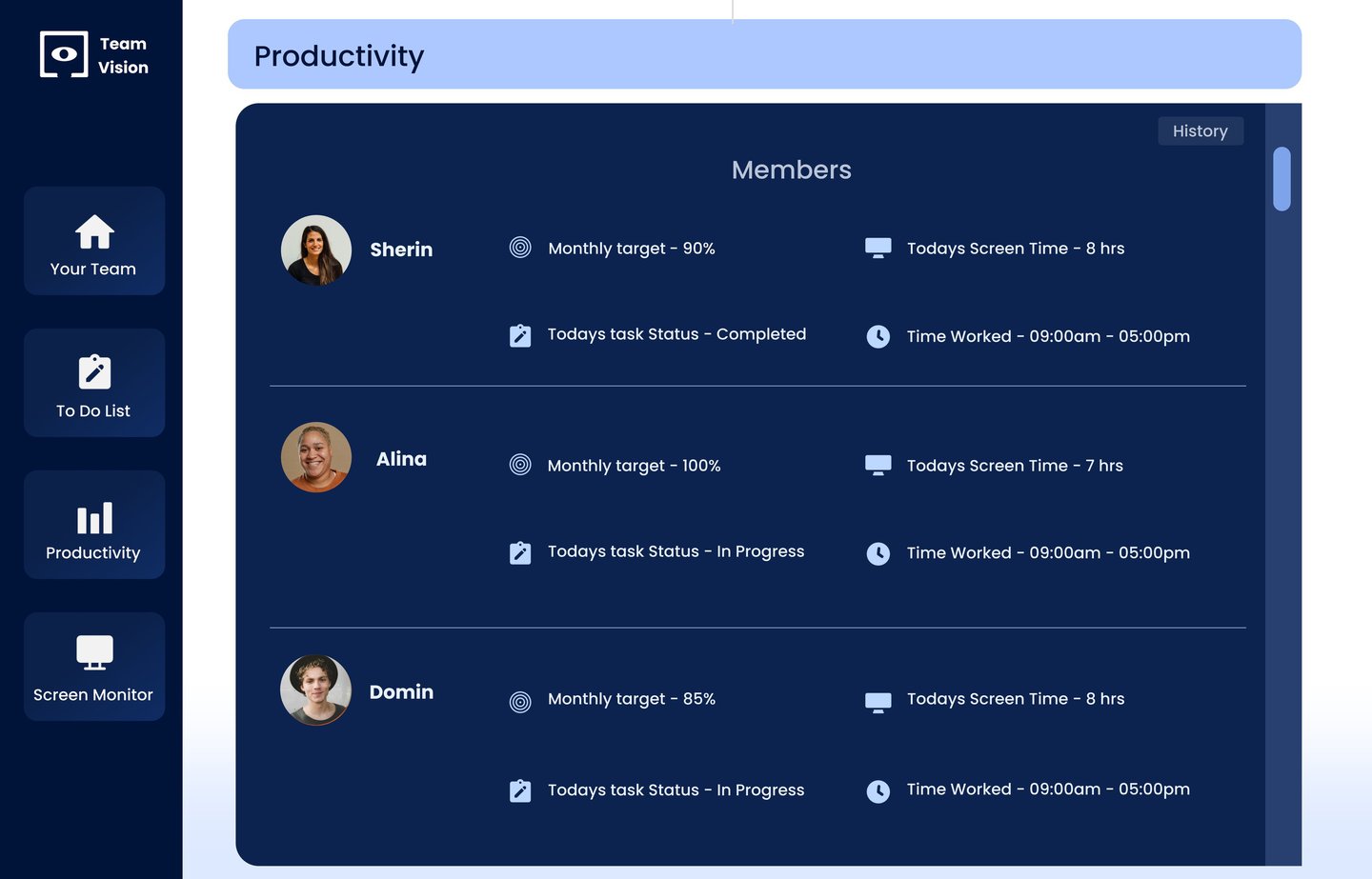
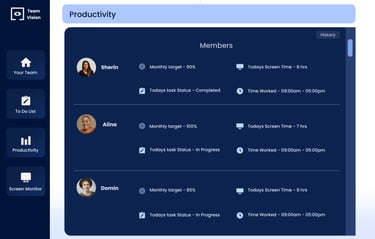
The Productivity interface helps users oversee their daily task status, track screen time spent throughout the day, clock-in and clock-out hours, and monitor the progress of assigned tasks.
Productivity
Result
After designing the website, we conducted user testing with several managers. They found the site to be highly beneficial, particularly for monitoring employee performance and ensuring tasks are completed by the assigned deadlines. The managers also appreciated the intuitive interface and real-time analytics, which streamlined their workflow and enhanced overall productivity.